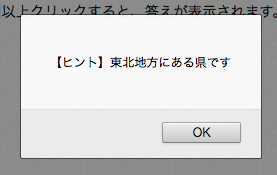43回目授業内容 イベントハンドラ〜脱線
[授業][Dreamweaver][JavaScript]
DHTML(ダイナミックHTML)
JavaScriptイベントハンドラ
- formオブジェクト
- 標準体重
<script> function stdWeight(myForm) { var height, weight; height = Number(myForm.height.value); if (myForm.sex[0].checked){ weight = (height - 80) * 0.7; } else { weight = (height - 70) * 0.6; } myForm.weight.value = weight; } </script> </head> <body> <form name="weightForm"> <p>男性:<input type="radio" name="sex" checked> 女性:<input type="radio" name="sex"></p> <p>身長:<input type="text" name="height">cm</p> <p><input type="button" value="計算" name="calc" onClick="stdWeight(this.form)"></p> <p>標準体重:<input type="text" name="weight">kg</p> </form> </body>
- windowオブジェクト
- Windowを開く
<script> function openWin(){ var win =window.open('', '', 'width=520, height=400');//windowを開く win.document.open();//documentオブジェクトを開く win.document.write('<img src="img/1.jpg">');//イメージを表示 win.document.write('<form><p>');//フォームを表示 win.document.write('<input type="button" value="閉じる"');//[閉じる]ボタンを表示 win.document.write('onclick="window.close()">');//イベントハンドラ win.document.write('<p></form>'); win.document.close();//documentオブジェクトを閉じる } </script> </head> <body background="img/background.gif"> <form name="myForm"><p> <input type="button" value="開く" name="openBtn" onclick="openWin()"> </p></form> </body>
- Dreamweaverの機能を使って
- ビヘイビア
<script type="text/javascript"> function MM_openBrWindow(theURL,winName,features) { //v2.0 window.open(theURL,winName,features); } </script> </head> <body> <form name="myForm"> <p> <input name="openBtn" type="button" onClick="MM_openBrWindow('subwin.html','new','toolbar=yes,location=yes,status=yes,menubar=yes,scrollbars=yes,resizable=yes,width=550,height=450')" value="開く"> </p></form> </body>
- 画像置換
<script> var imgs; function init() { imgs = new Array(3); for (var i = 0; i <= (imgs.length - 1); i++) { imgs[i] = new Image(403, 496); imgs[i].src = 'img/00' + i + '.jpg' } } window.onload = init; var num = 0; function changeImg() { document.myImg.src = imgs[num].src num++; if (num == 3) num = 0; } </script> </head> <body> <h1>イメージを操作する</h1> <p><img src="img/off.jpg" name="myImg" width="403" height="496" onclick="changeImg()"></p> </body>